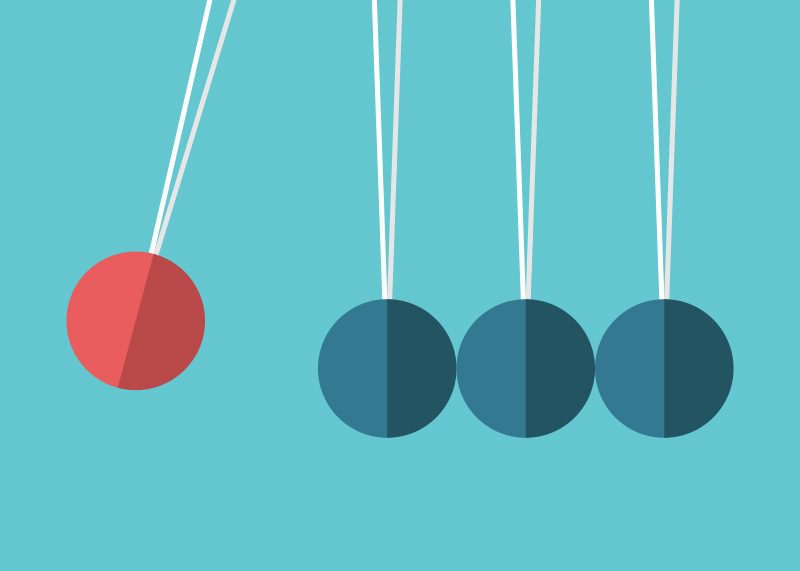This article originally appeared in the December 2020 issue of Trial Magazine. AAJ members can find it in the online issue here.
Humans are visual creatures, and as a first principle, anything that can be explained visually should be explained visually. Our practice focuses on medical negligence, and in virtually every case, we find that good visuals are indispensable.
A misplaced femoral catheter or a lesion on the spinal cord—these issues gain force from visuals. The effect of a car crash on a human body can’t be understood without visuals, and even a contract dispute may benefit from drawings showing how different paragraphs refer to each other. Understanding tech and maximizing the presentation of visual or audio evidence and demonstratives are fundamental parts of proficient courtroom communication. Here are some practical suggestions for getting started so you can be prepared—whether that’s now or when your jurisdiction’s courts reopen.
Expand on Traditional Visuals
Display tech removes some of the practical constraints of physical visuals. You can only have so many foam boards, for example, which can be expensive and take up space. But you can have as many images on a screen as you’d like (and believe are useful). Screens and apps give you more flexibility than binders, foam boards, and overhead projectors, and let you quickly access documents, highlight, and create excerpts to display.[1]
Excluding the cost of a laptop or tablet, you can buy all the visual-display and audio hardware you need for under $2,000—less than the cost of deposition transcripts in many cases.[2] The software for creating and displaying visuals takes a little more work to familiarize yourself with, but we’d start with three types of resources.
- Slide presentation software. This basically refers to PowerPoint (for PC) or Keynote (for Mac). For linear presentations like openings or closings—when you can precommit to the sequencing of slides—these apps are powerful and versatile. They can incorporate text, images, audio, and video and also have rudimentary drawing tools that let you create very simple graphics.
- Sources of premade visuals. Whatever the subject matter of your client’s case, websites give you access to relevant still images and videos (particularly Google Images and YouTube). If your case involves a dermatology procedure—say a Mohs surgery to treat skin cancer—you’ll find useful photos, drawings, animations, and videos that will give you a better understanding of the procedure and how to communicate that information to jurors. You may be able to use the images or videos in full, or you may choose to edit, crop, or otherwise alter them to create a new, more relevant visual.[3]
- Drawing or art apps. For most purposes, you just need to be able to create little sketches for display to illustrate a point. You could, for example, draw a diagram of a process (when you can’t find a better drawing online) or write in annotations to a picture. The Procreate app, available for iPads and tablets, is reasonable priced and makes it easy to create handmade art for use however you’d like.
YouTube has short tutorials on these tools to help you get your bearings.[4] In our experience, it doesn’t take long to figure out how to use these apps for these limited purposes.
Turn to Experts in Visuals
To deepen your understanding of when a visual could help judges or jurors understand a point, look to resources created by explanatory visual experts. Broadly speaking, there are two types of visuals: analytical visuals and illustrative visuals, although many combine both purposes.
Analytical visuals include, for example, a map showing coronavirus outbreaks and cell phone data indicating travel patterns. Illustrative visuals are usually simpler, intended to make one point, instantly and obviously. For example, a picture of a small fish eating a bigger fish illustrates a corporate merger in which the smaller company is designated as the remaining post-merger entity.[5]
Don’t Overlook Logistics
Getting a video screen into a courtroom that doesn’t already have one is a hassle, but take the time to sort out these logistical impediments, and don’t let them stop you from using visual-display tech.
Test your setup with the actual spatial distancing you’ll face in the courtroom. Pushing a video signal through a two-foot cable in your office is very different from pushing it through a two-foot cable in a courtroom or alternate venue during the pandemic, which probably will require a signal booster. A closed Wi-Fi network can be useful for a courtroom setup, but have a wired system as a backup, and test each device on the Wi-Fi network.
Have backup components for the tech (such as an Elmo document camera) and hard copies of critical documents and exhibits, just in case you have catastrophic tech failures.
Coordinate well in advance with court staff and get the necessary permissions for anything you’re bringing in. You may need an order that lists all your gear or security guards may prevent you from bringing equipment into the courthouse. Put this on your pretrial checklist, and make one person responsible for it.
In our experience, even in relatively high-tech courtrooms, the built-in tech is not as useful as our own. However, learn it, and work it into your backup plans. For hearings (as opposed to trials), that built-in tech may be all you can realistically use (along with traditional visuals). Courtrooms frequently have at least a large TV screen on the wall, and some have small screens in front of jurors, or screens at the lectern that work with a document camera to let you markup documents. Spend time practicing with these built-in systems.
Keep Low-Tech Tools and Tangible Objects in the Rotation
When low-tech devices work better for a given purpose, use them. In our practice, we still use items such as butcher paper, as well as tangible objects such as water balloons (a model for a hematoma), clay models (to illustrate a skin tumor), and toy trucks to demonstrate a crash. Maybe you’ll want tangible demonstratives such as a set of oversized dominos to help illustrate the concept of causation.[6] Used in the right way at the right time, mundane, tangible objects can carry power that technology lacks.
At trial, for example, we use a pad of butcher paper on a stand facing the jurors to write down the witness’s testimony—we pause at key points and sometimes check with the witness on the wording of the note. The pad never leaves the well of the courtroom. This technique flags the testimony’s point for the jurors and prevents it from getting lost, and, if their attention was drifting, the pause and then repetition of the testimony snaps them back. Also, if a defense witness or lawyer later misrepresents a point, we can go back to the real-time notes to show jurors what was said.
Build on tools like these by learning available technology so its second nature. By doing so, you can communicate your clients’ cases better.
Callout:
[1] We like the TrialPad app for its ease of use. For more on using TrialPad, see Jeffrey B. Killino, At Your Fingertips—iPads and Tablets, Trial XX (Oct. 2020).
[2] We recommend starting with a good video screen, some HDMI cables or a wireless router, and a rolling stand for the screen. If you have audio to play, then you want a powerful speaker, wired or wireless. See Lloyd N. Bell, Unraveling Tech Budgets, Trial 44 (Sept. 2017); Brian D. Cook, Unleash Your Wireless Potential, Trial 52 (May 2016).
[3] We do not offer legal advice on copyright here but note that many images available on the internet are explicitly labeled for unrestricted use. We personally are comfortable that the fair-use doctrine covers most uses in the narrow context of trials or litigation.
[4] See, e.g., Bardot Brush, Intro to Procreate: Learning to Draw on the iPad, YouTube (Jan. 2, 2019), https://www.youtube.com/watch?v=EI-ToB0tG9A.
[5] To learn more about analytical graphics, we recommend Edward Tufte’s books, starting with Visual Explanations: Images and Quantities, Evidence and Narrative. For illustrative visuals, we recommend anything by Dan Roam, Mike Rohde, or Graham Shaw. And Presentation Zen by Garr Reynolds covers a separate, related topic: how to create slide presentations that communicate clearly and elicit appropriate emotional responses. Of course, at times, you’ll need to work with professionals for expert graphics, such as realistic medical procedure images.
[6] For more on the domino theory, see Edward P. Capozzi, The Domino Theory and Proximate Causation, Trial 18 (Nov. 2018).